




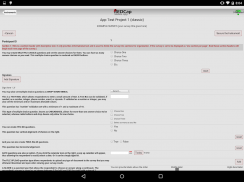
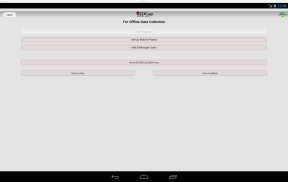
REDCap Mobile App

Descrizione di REDCap Mobile App
*** Questo è disponibile solo per gli utenti Redcap a cazzetto> 6.5.0 sui loro server. ***
Raccogliere i dati facchino in un ambiente non in linea l'applicazione per cellulare facchino, e quindi sincronizzare i vostri dati per il progetto su un server facchino.
Redcap è una applicazione web, che richiede Internet da utilizzare, ma l'applicazione per cellulare facchino consente la raccolta dei dati in linea per i vostri progetti facchino. È possibile creare il progetto in Redcap, scaricare in modo sicuro il vostro progetto per l'applicazione per cellulare facchino sul vostro Android, raccogliere dati sul dispositivo (con o senza una connessione a Internet), e quindi in modo sicuro inviare i dati al vostro progetto su un server facchino.
Caratteristiche
• Interfaccia Multi-utente con accesso protetto che consente a ciascun account utente per raccogliere i dati per più progetti Redcap in app.
• Oltre al testo e dati strutturati, è possibile memorizzare e trasmettere foto, video, firme e audio facchino.
• Quando si raccolgono dati in app da un partecipante, per motivi di sicurezza si può facilmente limitare l'accesso al resto della app mentre entrano i loro dati.
• Tutte le attività degli utenti in app viene registrato per eventuali controlli. La storia completa di registrazione può essere inviata al vostro progetto sul server facchino.
Chi è l'App facchino mobile per? Per utilizzare il Mobile App facchino, facchino deve essere installato sul server del vostro istituto e deve essere la versione 6.5.0 o superiore. Il Mobile App Redcap è progettato per adattarsi i seguenti scenari:
• Un progetto facchino che ha bisogno di dati da raccogliere senza alcun accesso a Internet disponibile.
• Un progetto facchino che ha bisogno di dati da raccogliere con accesso a Internet sporadica.
Se i dispositivi mobili si desiderano per l'uso nella raccolta dei dati Redcap, e se WiFi o Internet cellulare è ampiamente disponibile, allora si consiglia di utilizzare il facchino vista web mobile che è disponibile sul server facchino, che consente di accedere in tempo reale ai dati.
Che cosa è redcap? Redcap è un maturo, un'applicazione web sicura per la costruzione e la gestione di indagini e banche dati on-line, ed è utilizzato da centinaia di migliaia di utenti in tutto il mondo (http://projectredcap.org). Prima di impostare un progetto Redcap in app, è necessario disporre già di un account utente su un server Redcap ospitato da un istituto partner redcap partecipanti. Se fai parte di una istituzione che non ha Redcap, si prega di visitare http://projectredcap.org/participate.php per imparare come ottenere Redcap dove siete.
Quali sono alcune limitazioni di questa applicazione? L'applicazione mobile Redcap funziona in combinazione con il software applicativo web facchino. È necessario avere già un account utente facchino e progetto su un server Redcap prima di poter scaricare il progetto per l'applicazione. L'applicazione non può funzionare in modo indipendente o in piedi senza un server facchino.

























